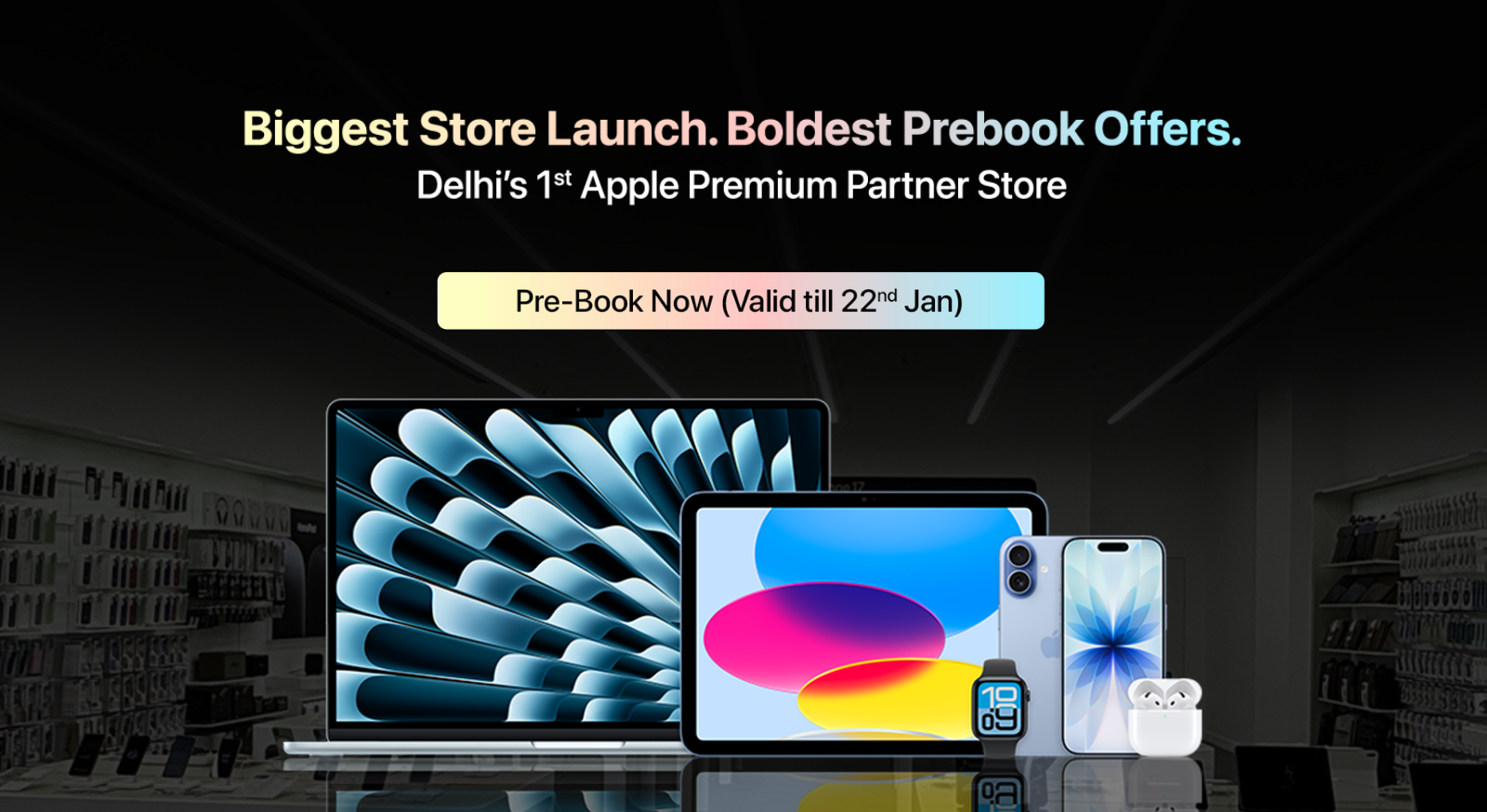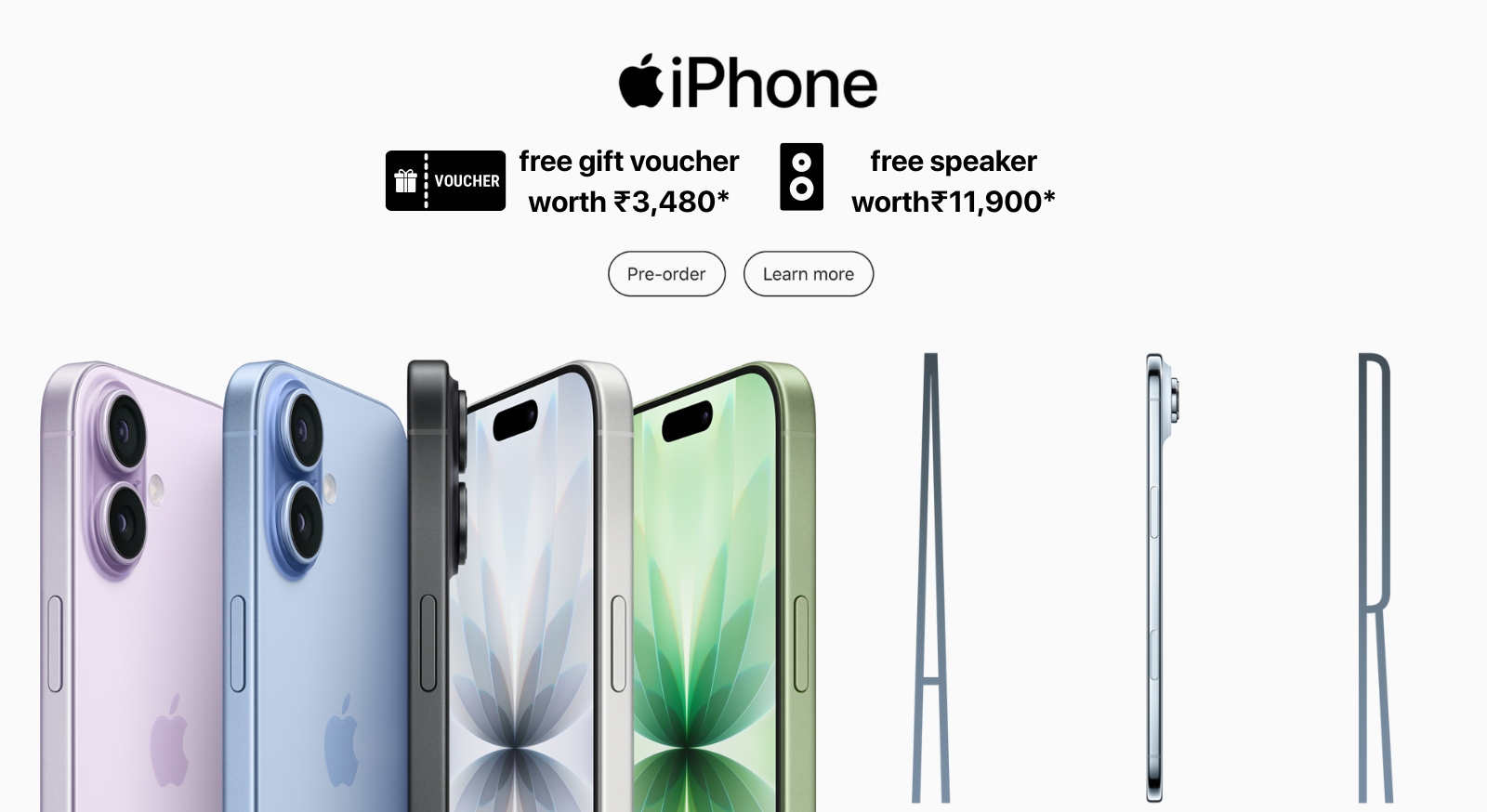What is Genmoji and How to Use It ?
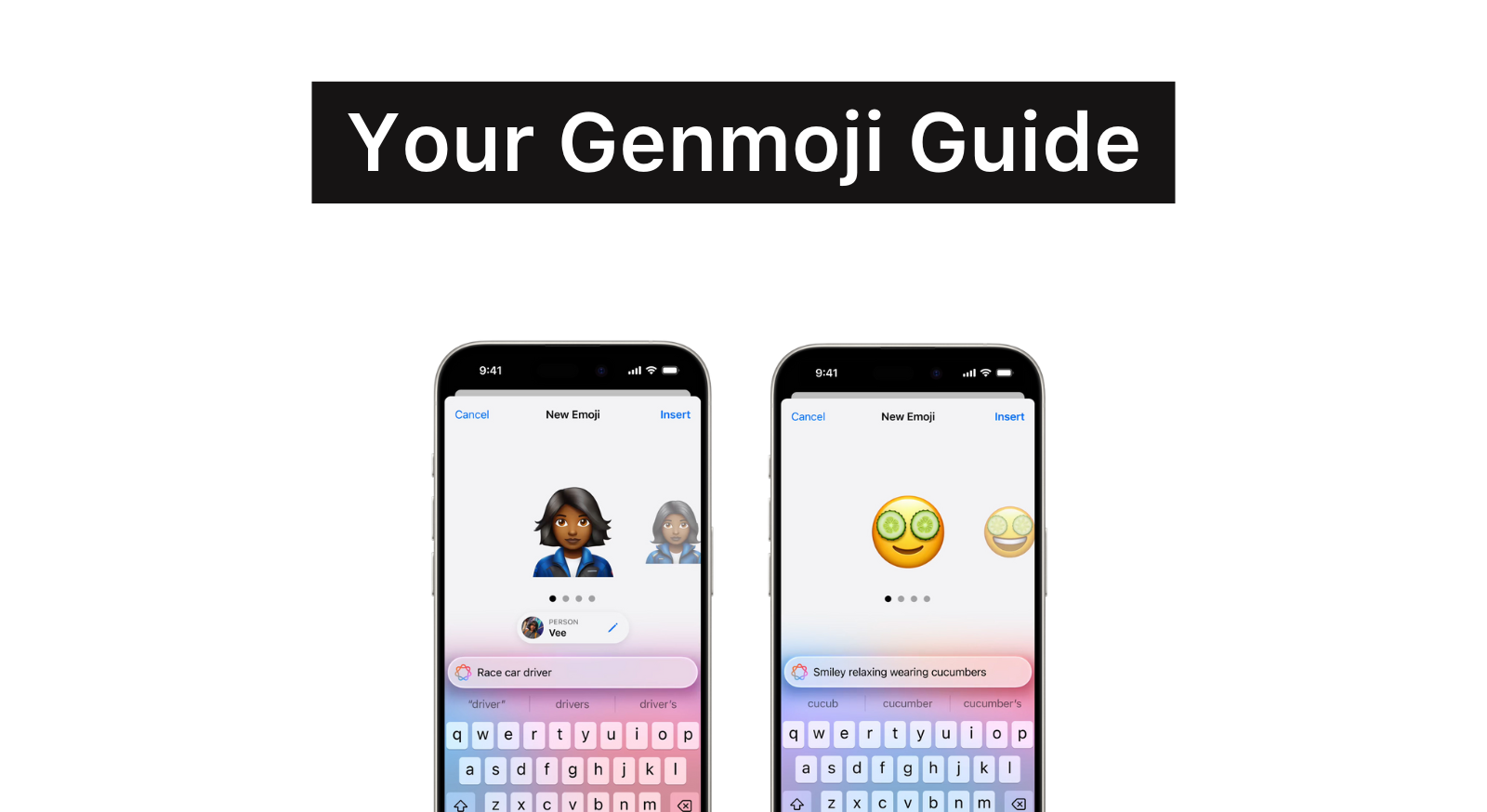
Apple never stops surprising us, and with iOS 18.2, they’ve introduced something that’s both fun and futuristic Genmoji. If you’ve ever wished you could design your own emoji that looks just like you or shows exactly what you’re feeling, then Genmoji is the feature you’ve been waiting for.
In this blog, we’ll break down what Genmoji is:
What is Genmoji?
Genmoji is Apple’s new feature that lets you create personalized emojis using Apple Intelligence. With just a few words or a photo, your iPhone can now generate a custom emoji that captures your exact expression, mood, outfit, or even your look!
Think of Genmoji as a smarter version of emoji and Memoji combined. Instead of using the same old smiley faces, you can create a Genmoji of yourself celebrating your birthday, wearing sunglasses right from your keyboard.
Genmoji = AI powered custom emoji made by you.
Where Can You Use Genmoji?
You can use Genmoji anywhere in Messages, Mail, Notes, and more. You can:
💬Messages (send them like stickers)
😊Message reactions (react using your Genmoji!)
📩Mail (add a fun touch to emails)
📋Notes (make things more visual)
🤳🏻Social media (for stories and comments!)
How to Create Genmoji Using Your Face
You can also generate a Genmoji based on your photo. Just take a selfie, and the AI will design emojis that look just like you but with fun expressions, themes, or outfits!
This is perfect for:
- Profile stickers
- Group chats with friends
- Holiday or festive greetings
- Adding a personal touch to digital communication
Why Everyone is Loving Genmoji ?
Here’s why Genmoji is quickly becoming one of the most talked-about iOS 18.2 features:
- Hyperpersonalized – You can create emoji versions of yourself or your friends.
- AI-powered creativity – It understands your text and makes expressive, custom emojis.
- Fun and expressive – Say more without words!
- Built into your keyboard – No extra app needed.
- Share worthy – Perfect for fun social media stories and chats.
Genmoji vs Memoji – What’s the Difference?
While Memoji lets you build cartoon versions of yourself manually, Genmoji uses generative AI to do all the work. No need to adjust hairstyles, eyebrows, or accessories just type what you want or take a photo.
Conclusion
With Genmoji, Apple has made communication more personal, more fun, and more expressive than ever. Whether you’re texting friends, replying to emails, or just want to make someone smile, Genmoji is a game-changer.
So go ahead create your own emoji, show off your creativity, and explore the power of AI right from your keyboard!
Visit iNvent Store today or call us at 7300940013 to upgrade your iPhone or explore the latest features in iOS 18.2
- Apple Stories
- 12 May 2025