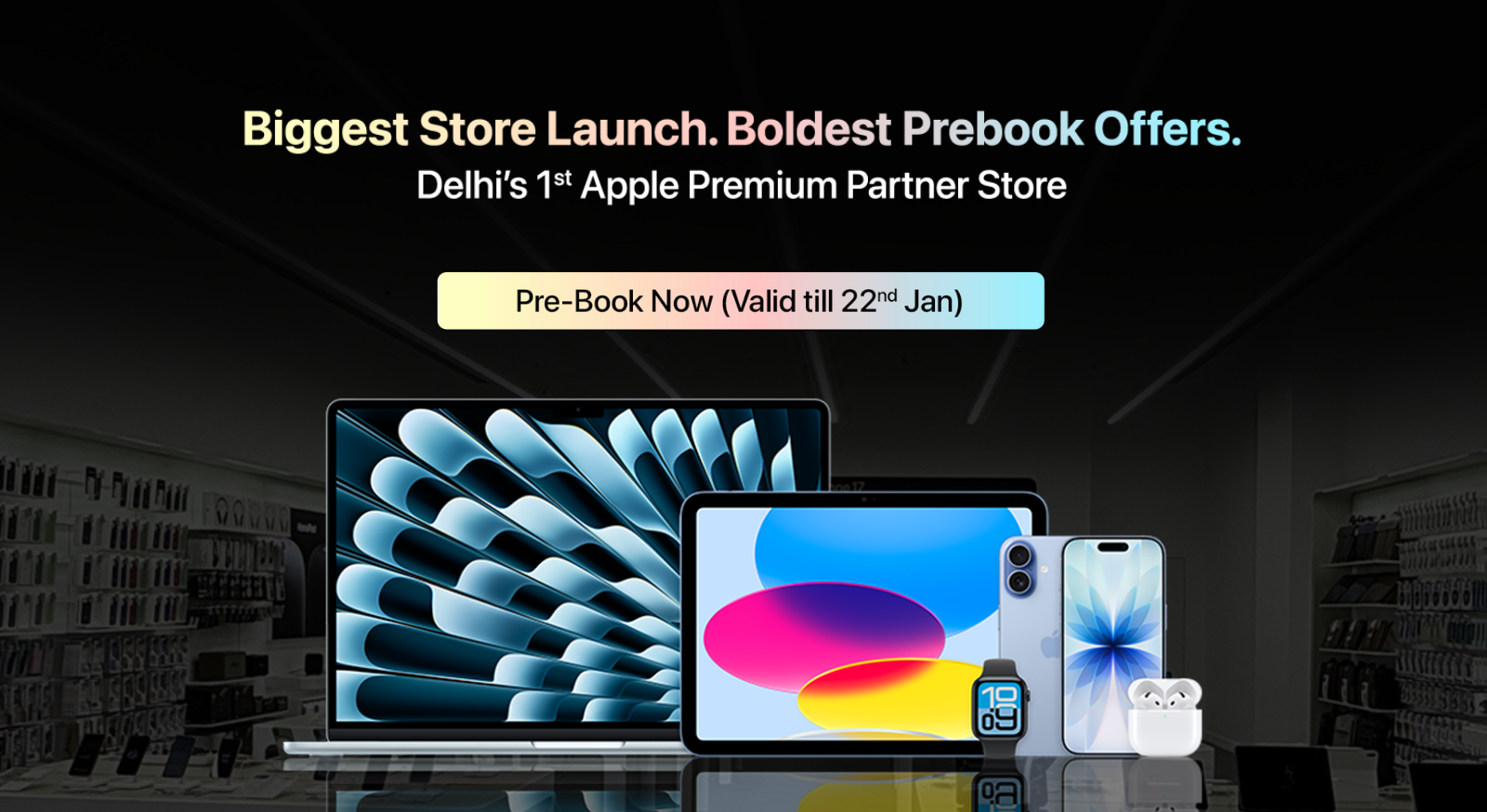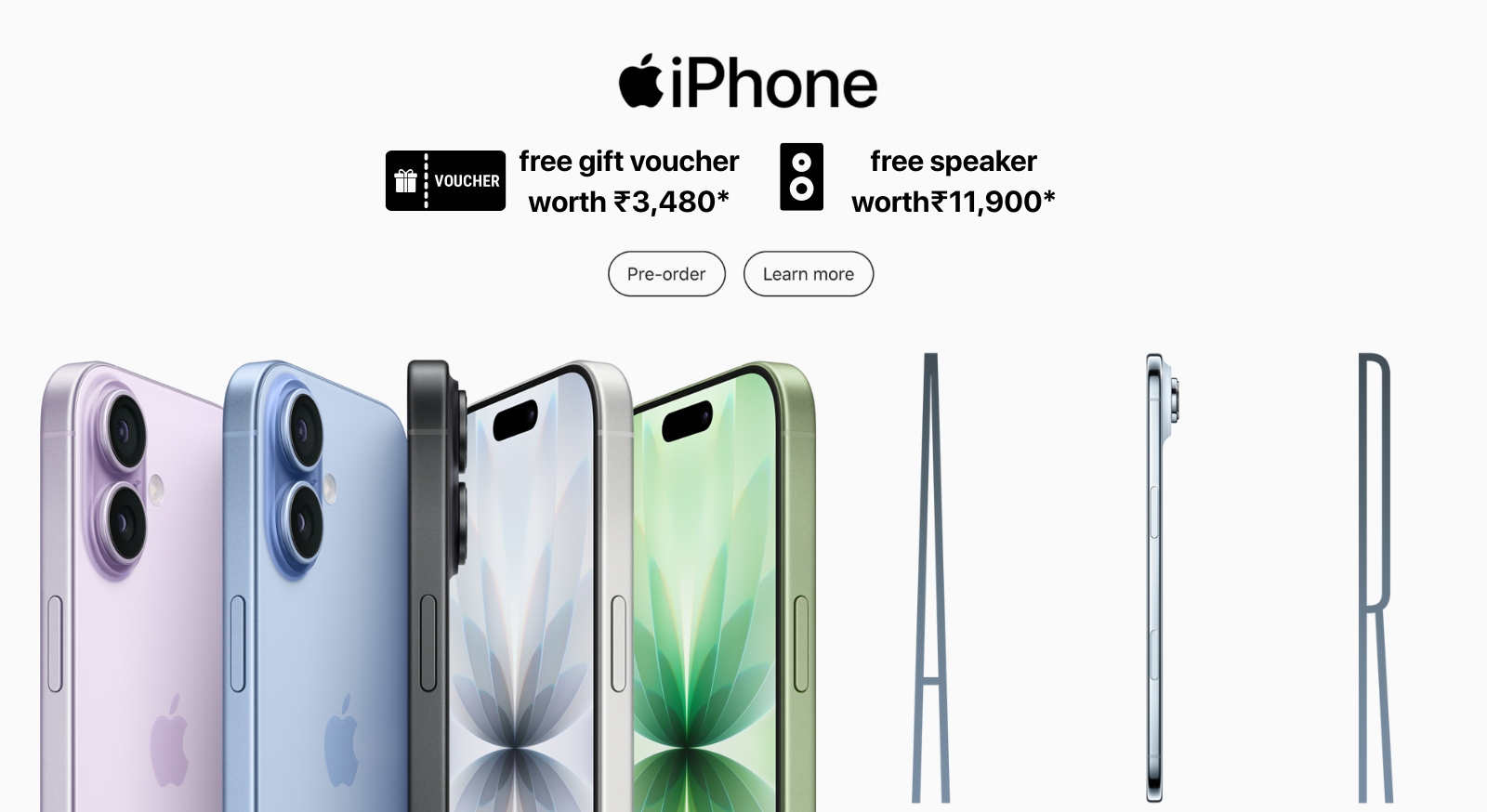Top 5 Must-Know MacBook Air M1 Hacks You Didn’t Know Existed
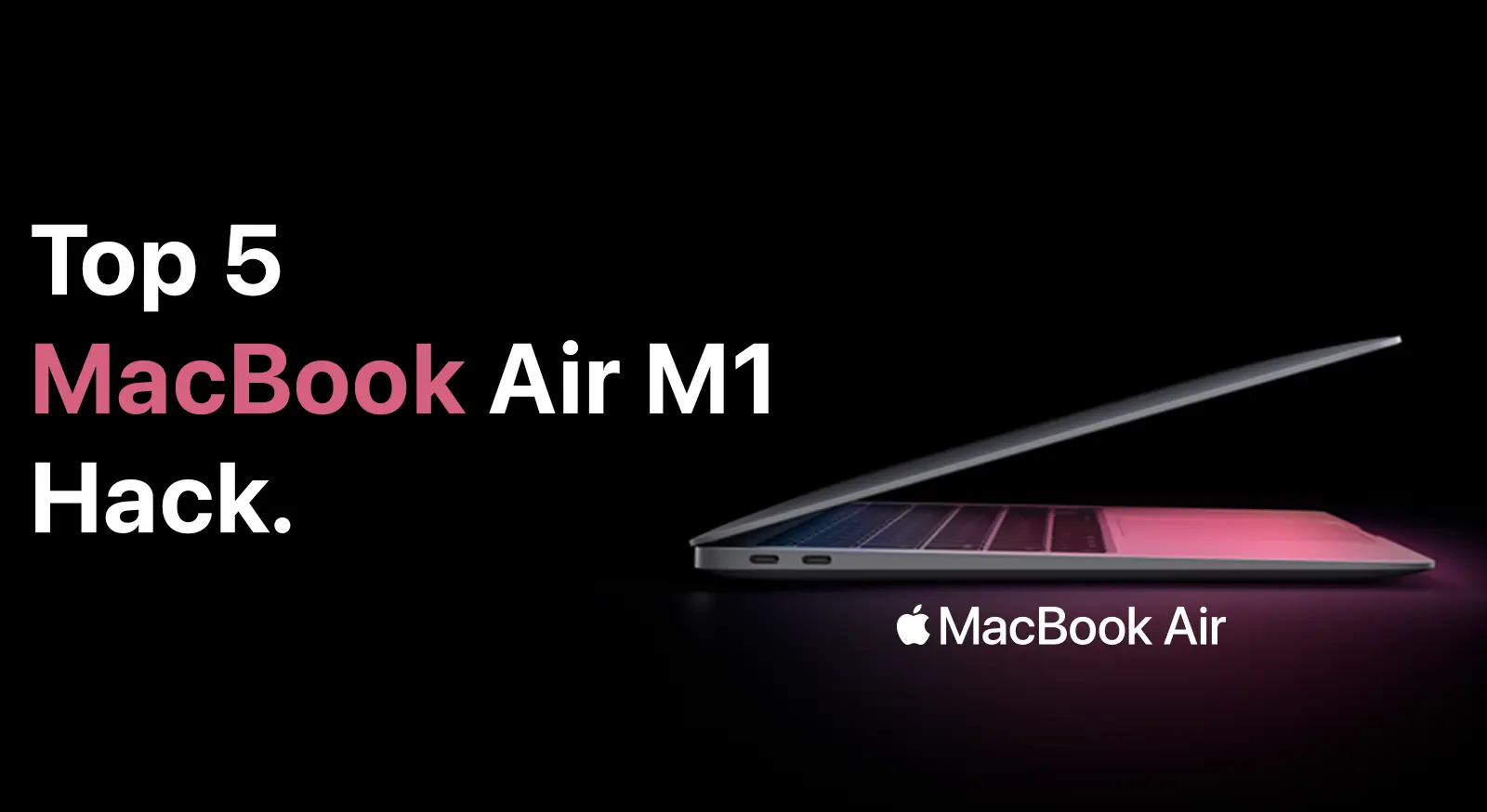
Remember that feeling when you first unboxed your MacBook Air M1 ? Sleek design, lightning-fast performance – it was a revelation. But like any powerful tool, there’s always more to discover beneath the surface. Don’t worry, you’re not alone in this journey of exploration! As a fellow M1 user, I’ve spent countless hours unlocking the hidden gems of this machine, and I’m here to share my top 5 MacBook Air M1 tricks with you.
These aren’t just technical jargon; think of them as friendly pointers from a tech enthusiast who wants to see you get the most out of your amazing laptop. Let’s dive in and transform your MacBook Air M1 into a productivity powerhouse that caters to your unique workflow.
Multitasking Mastery: Split View and Mission Control to the Rescue on MacBook Air M1
We all know the struggle of juggling between open windows. Documents sprawl across the screen, information gets lost in the chaos, and frustration builds. But fear not, M1 users! Split View and Mission Control are here to save the day.
Split View:
1. Open the two applications you want to use simultaneously.
2. Click and hold the green zoom button (top left corner of an app window).
3. Drag the window to the left or right side of the screen until a black bar appears.
4. Release the window to split the screen evenly between the two applications.
5. Adjust the window sizes by clicking and dragging the black divider bar in the center.
Mission Control:
1. Swipe up with three fingers on your trackpad (or click the Mission Control icon in the Dock).
2. You’ll see a bird’s-eye view of all open windows and desktops (virtual workspaces).
3. Click on an application window to bring it to the front.
4. To create a new desktop, swipe right with four fingers on your trackpad or click the “+” sign in the top left corner of Mission Control.
5. Drag application windows between desktops to organize them as needed.
Spotlight Search: Your Mac’s Built-in Magic Wand
Remember those frantic searches through folders desperately trying to locate that elusive document? Let’s consign that frustration to the past. Your MacBook Air M1 comes equipped with a powerful tool called Spotlight Search, accessible by pressing Command + Space. Think of it as your own personal Mac genie, ready to grant your wishes with a few keystrokes.
Basic Search:
1. Press Command + Space to open the Spotlight search bar.
2. Start typing the name of a file, application, system setting, or even a conversion you need.
3. Spotlight will display relevant suggestions as you type.
4. Click on the desired item to open it or perform the action.
Launching Apps:
1. Open Spotlight search (Command + Space).
2. Type the name of the app you want to launch (e.g., “Safari”).
3. Press Enter to open the app.
Quick Calculations:
1. Open Spotlight search (Command + Space).
2. Enter a simple calculation (e.g., “25 x 4”).
3. Spotlight will display the answer instantly.
Mastering the Function Row: Unveiling Hidden Shortcuts
At first glance, the function row at the top of your keyboard might seem like a simple collection of brightness and volume controls. But look closer – with the help of the Fn key, this seemingly ordinary row transforms into a treasure trove of shortcuts waiting to be discovered.
Customizing Shortcuts:
1. Open System Preferences (Apple menu > System Preferences).
2. Click on “Keyboard”.
3. Select the “Shortcuts” tab.
4. Explore the various categories and identify functions you use frequently.
5. Click on the function you want to customize and then press the key combination you desire (along with the Fn key if needed).
Using Function Key Shortcuts:
1. Locate the function row at the top of your keyboard.
2. Look for icons on the function keys that represent desired actions.
3. Press and hold the Fn key.
4. While holding Fn, press the function key with the desired icon to perform the action.
App Zoo Unleashed: Running iPhone and iPad Apps on Your MacBook Air M1
Hold on, what? You can run iPhone and iPad apps on your MacBook Air M1 ? Absolutely! Thanks to the M1 chip’s revolutionary architecture, these mobile apps can now be enjoyed on the larger Mac screen, opening up a world of possibilities.
Finding Mobile Apps:
1. Open the App Store application.
2. Browse through the various categories or use the search bar to find specific mobile apps.
3. Look for the “iPhone & iPad Apps” label under the app description – this indicates compatibility with your M1 Mac.
4. Click “Get” to download and install the app.
Running Mobile Apps:
1. Once downloaded, the mobile app will appear in your Launchpad.
2. Open Launchpad (swipe down with two fingers on your trackpad or click the Launchpad icon in the Dock).
3. Click on the mobile app icon to launch it.
4. The app will run in a windowed format on your Mac screen. You can use your trackpad or mouse to interact with the app.
Battery Boss: Optimizing Performance and Extending Your M1 Magic
The M1 chip is renowned for its incredible battery life, allowing you to work unplugged for extended periods. But even the most efficient batteries can benefit from some TLC. Let’s explore some ways to squeeze every last drop of power from your M1 MacBook Air.
Enabling Power-Saving Features:
1. Open System Preferences (Apple menu > System Preferences).
2. Click on “Battery”.
3. Enable options like “Automatically reduce brightness” and “Put hard disks to sleep when possible”.
4. Explore other settings to find the balance between performance and battery life that suits your needs.
Identifying Battery Drainers:
1. Open Applications > Utilities > Activity Monitor.
2. Click on the “Energy” tab.
3. This will display a list of running applications and their energy impact.
4. If you notice an
Unleash the Power Within: Buy MacBook Air M1 at iNvent store Today!
Get the MacBook Air M1 for just ₹66,999 at iNvent Store. That’s ₹32,901 off the original price! This powerful laptop is perfect for students, professionals and anyone who needs a portable computer for work or play. Don’t miss out on this amazing deal!
Buy Now: https://inventstore.in/product/macbook-air-m1-chip/
Get It Here. Get It Now. All Things Apple
☀️ ₹27,901 Instant off.
☀️ ₹5,000 Instant Cash back on ICICI & SBI card.
☀️ No Cost EMI available.
☀️ GST billing Available.
☀️ PAN India delivery at no cost.
Call us at 7300940013 for any assistance.
Ready to experience the magic of the M1 chip? iNvent Store has you covered!
The M1 MacBook Air redefines what a laptop can do. Blazing-fast performance, incredible battery life, and a sleek, portable design – it’s the perfect machine for students, professionals, and anyone who wants to get more done, anywhere.
Here’s why you should buy your M1 MacBook Air at iNvent:
* Unbeatable Deals: We offer competitive pricing and exclusive discounts on the M1 MacBook Air.
* Expert Advice: Our Apple-authorized staff can help you choose the perfect configuration for your needs.
* Seamless Experience: Enjoy a hassle-free purchase with easy financing options and convenient in-store pickup or fast delivery.
Don’t wait any longer! Visit your nearest iNvent store or browse our website to:
* Explore the M1 MacBook Air in detail.
* Discover incredible deals and financing options.
* Find the nearest iNvent store or choose convenient delivery.
Upgrade your productivity and unleash your creativity with the MacBook Air M1 from iNvent Store!
- Press Release
- 13 June 2024