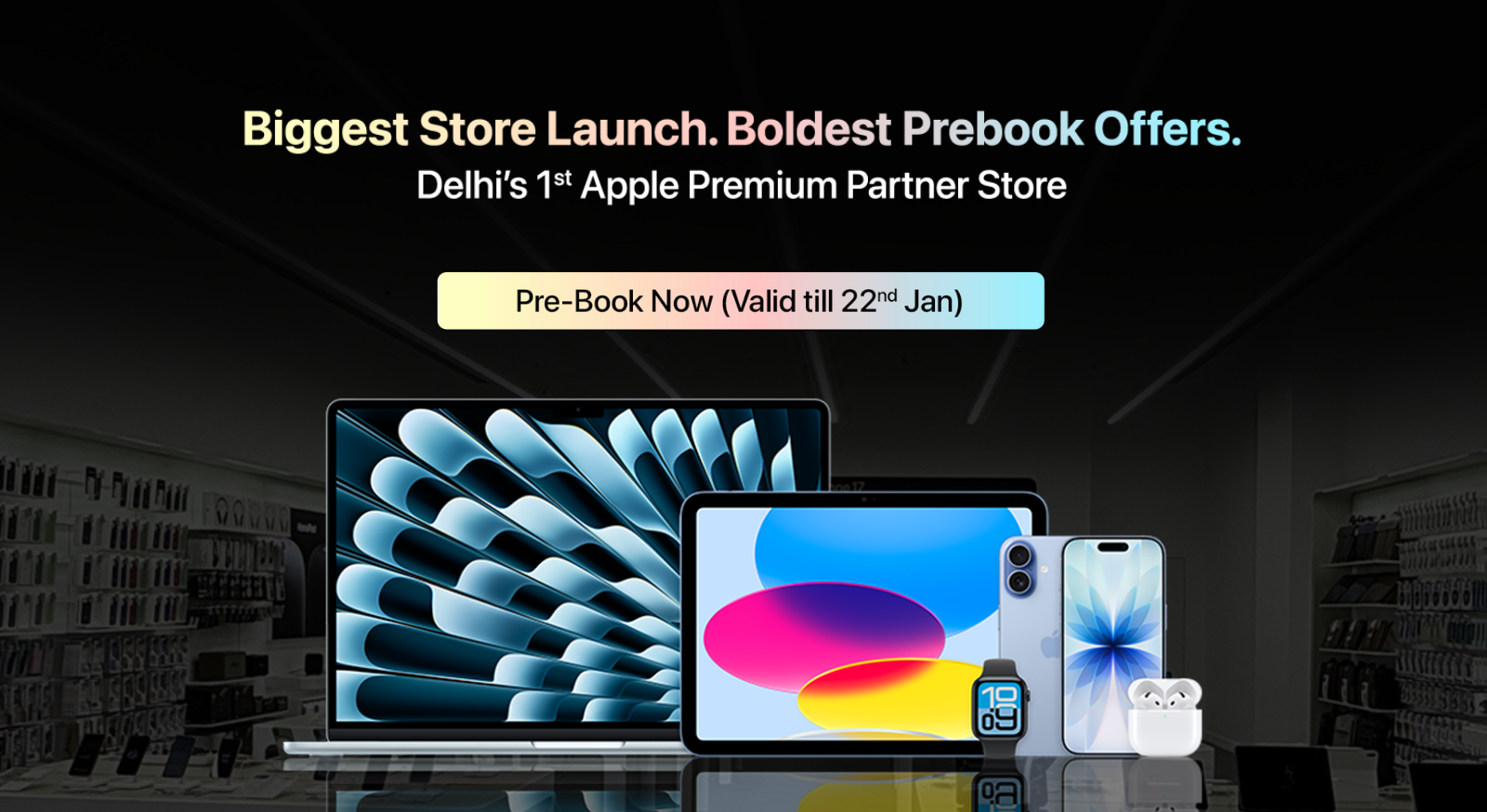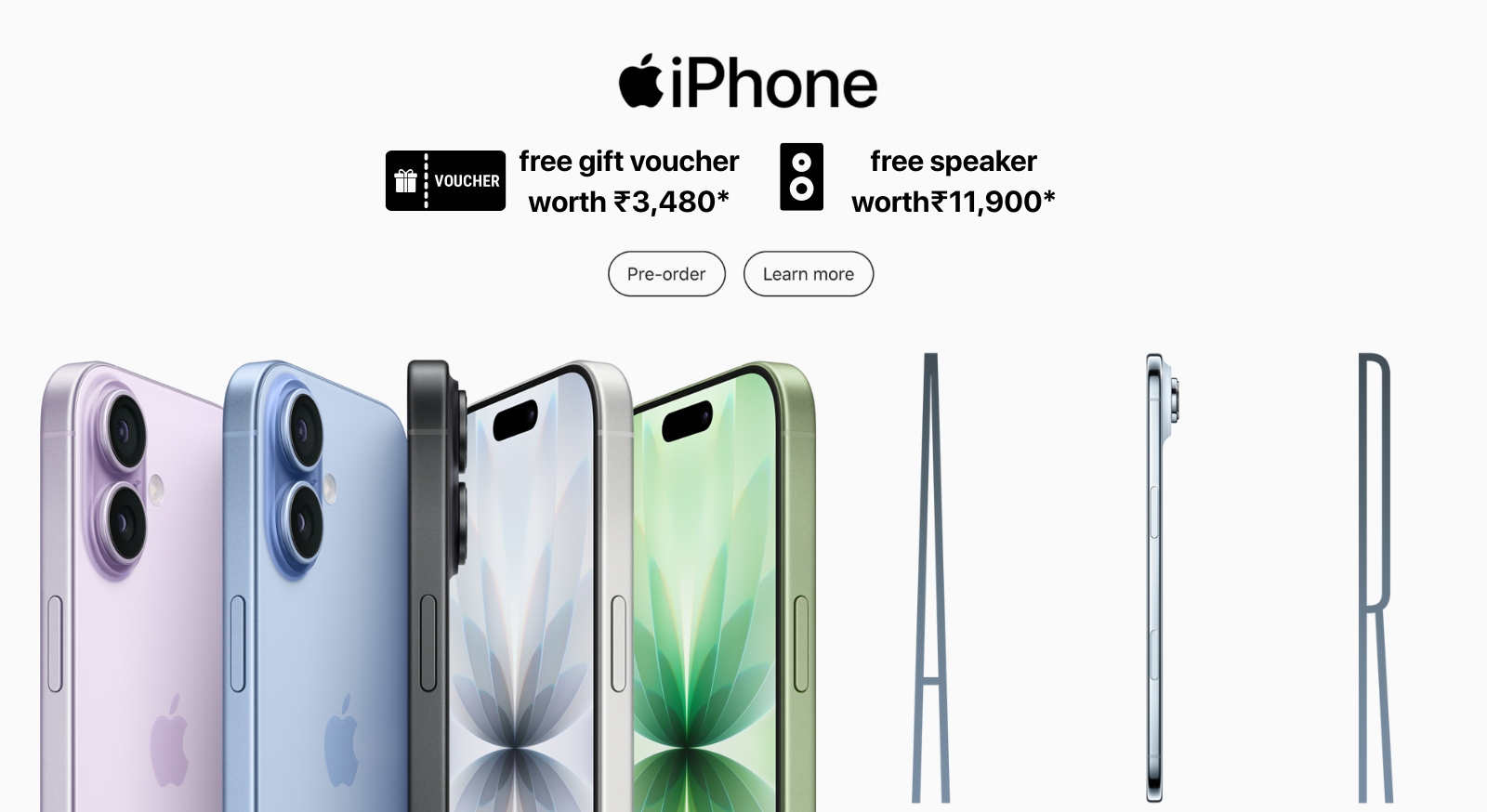How to Improve Your iPhone 14 Battery Life

Is your iPhone 14 battery draining faster than you’d like? Don’t worry, you’re not alone. Many iPhone users experience battery drain issues. Fortunately, there are a few things you can do to improve your iPhone 14 battery life.
Here are some tips to Improve Your iPhone 14 Battery Life
1. Turn off background app refresh: This will prevent apps from running in the background and using up your battery. To do this, go to Settings > General > Background App Refresh.
2. Lower your screen brightness: The brighter your screen, the more battery power it will use. To lower your screen brightness, swipe down from the top-right corner of your screen to open Control Center and drag the brightness slider down.
3. Use Low Power Mode: This mode will help to save battery life by reducing the performance of your iPhone. To activate Low Power Mode, swipe down from the top-right corner of your screen to open Control Center and tap the battery icon with a low battery symbol.
4. Turn off features you don’t use: This includes features like Bluetooth, Wi-Fi, and Location Services. To turn off these features, go to Settings and toggle off the corresponding switches.
5. Keep your iPhone updated: Apple regularly releases updates that improve battery life. To update your iPhone, go to Settings > General > Software Update.
6. Avoid extreme temperatures: Extreme temperatures can damage your battery.
7. Don’t fully drain your battery: It’s best to keep your battery between 20% and 80%.
8. Don’t overcharge your iPhone: Once your iPhone is fully charged, unplug it.
9. Use a good quality charger: A good quality charger will help to protect your battery.
Additional Tips
10. Turn off push notifications: This will help to save battery life by preventing your iPhone from constantly checking for new notifications.
11. Use Dark Mode: This mode will help to save battery life by reducing the amount of light emitted by your screen.
12. Use a battery case: A battery case can help to extend the life of your iPhone battery
Conclusion
By following these tips, you can help to improve the battery life of your iPhone 14. Remember, these tips are not guaranteed to work for everyone, but they may help to improve your battery life.
Massive Savings on iPhone 14 at iNvent!
Get ready to save big on the iPhone 14! iNvent – India’s Leading Apple Store, is offering incredible savings on this amazing iPhone 14. Don’t miss out on this amazing opportunity to upgrade your device.
Total Savings:
- ₹8,901 Instant Discount: Slash thousands off the original price of the iPhone 14 and keep that summer cash flowing!
- Cash Back: For ICICI & SBI cardholders, grab an additional ₹3,000 instant cash back on your iPhone 14 purchase. That’s a total potential saving that’ll leave you feeling refreshed!
More Perks to Keep You Smiling:
- No Cost EMI: Spread the cost of your new iPhone 14 over easy monthly payments, making the upgrade even smoother.
- GST Billing Available: Enjoy complete transparency with a GST invoice for your purchase.
- Free Pan-India Delivery: Stay cool – we’ll deliver your brand new iPhone 14 straight to your doorstep, anywhere in India, at no extra cost!
Ready to Dive In?
Don’t let these scorching deals melt away! Visit the iNvent store today: https://inventstore.in/product/iphone-14/
Need Help?
Call us at 7300940013.
- Apple Stories
- 02 August 2024