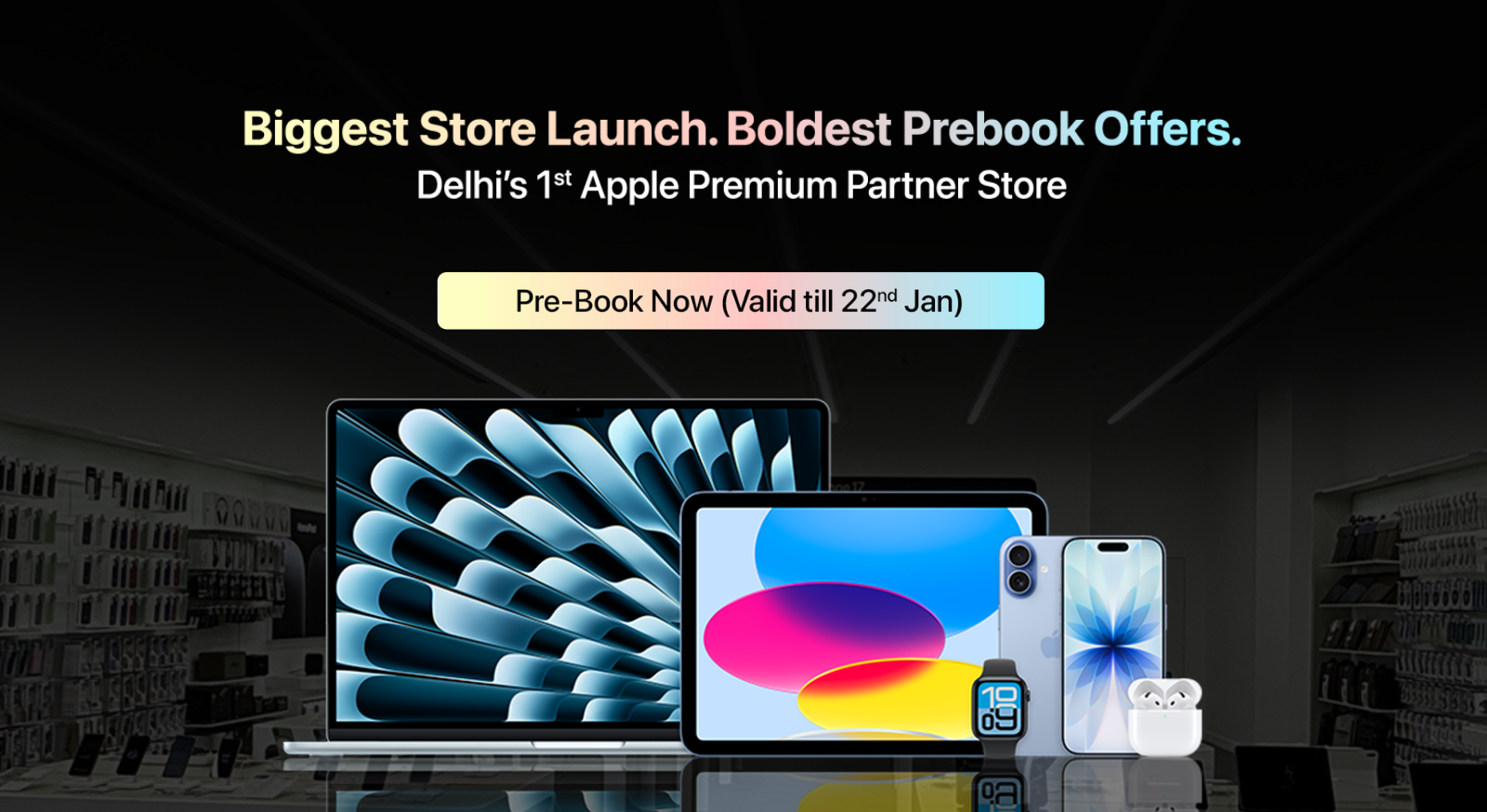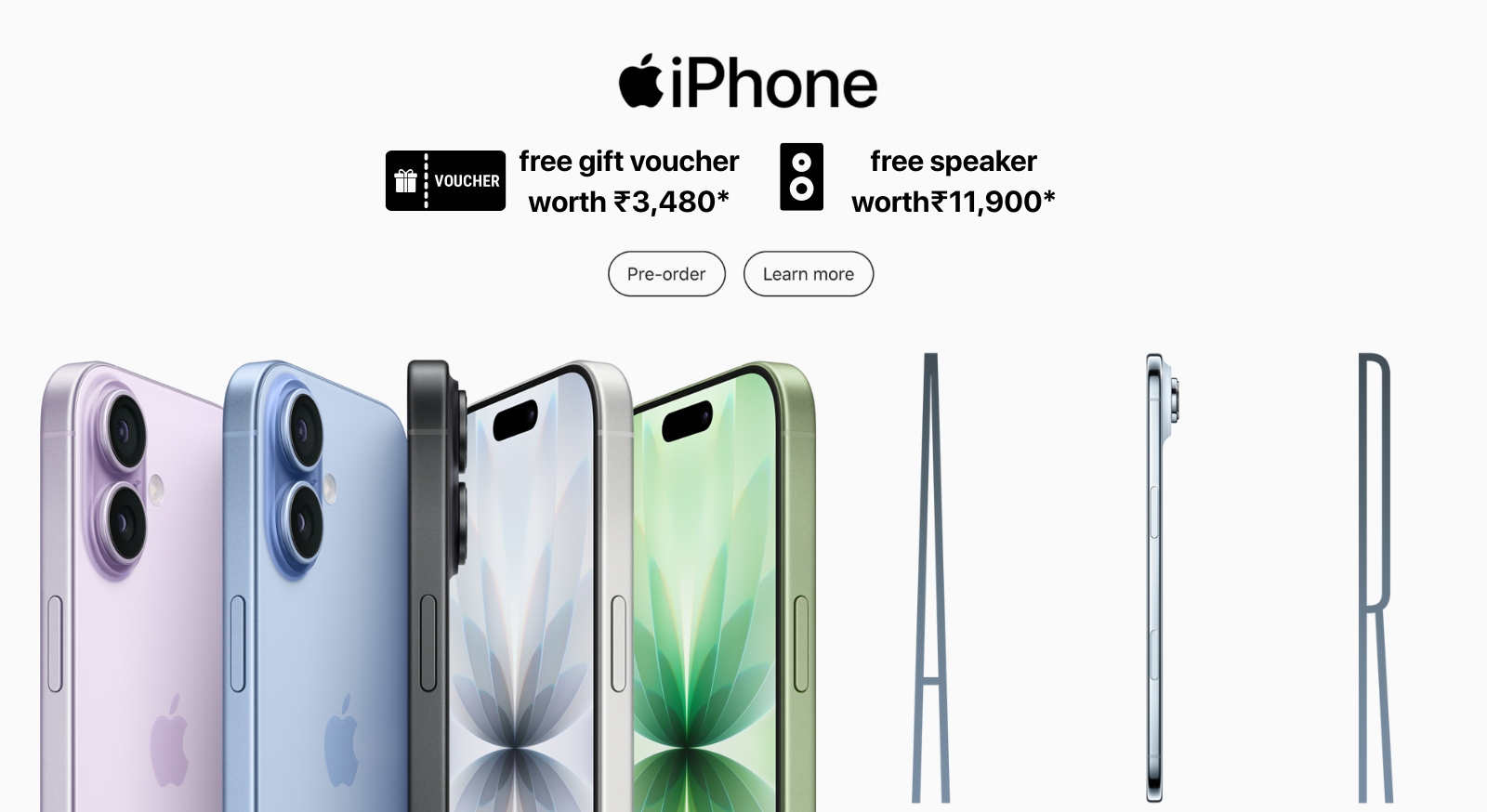FaceTime Just Got Smarter: Say Hello to Live Captions!
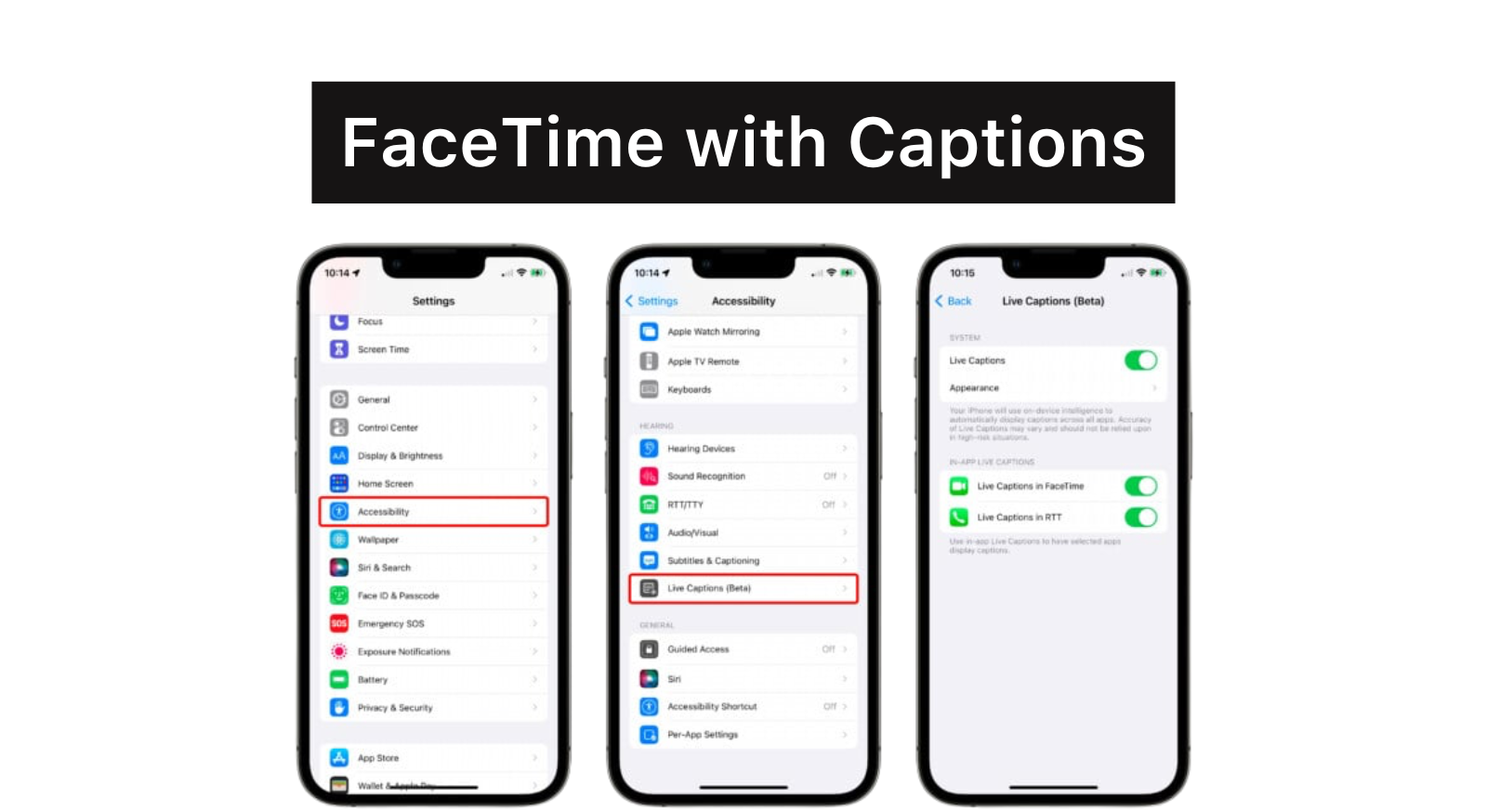
Imagine you’re on a FaceTime call, and the person on the other side is speaking too fast or the background is noisy. Or maybe you’re hard of hearing or in a place where you can’t turn up the volume. Now, FaceTime has the perfect solution, Live Captions. With the new Live Captions feature on FaceTime, you can see real-time subtitles for everything being said during your video call.
What Are Live Captions on FaceTime? 📱
Live Captions are real-time subtitles that appear on your screen while you’re on a FaceTime call. This accessibility feature automatically transcribes spoken words into on-screen text as the person is talking. Whether you’re on a call with a friend, attending a virtual meeting, or FaceTiming someone who speaks quickly, Live Captions makes sure you never miss a word.
Who Can Use Live Captions? ✅
This feature is especially helpful for:
- People who are deaf or hard of hearing
- Anyone who prefers reading over listening
- Users in a noisy environment
- Students and professionals taking notes during calls
- People who want better focus during calls
Supported Devices 📲
To use Live Captions on FaceTime, you’ll need:
- An iPhone 11 or later
- iOS 16 or above
If you’re unsure whether your iPhone or MacBook supports it, visit your nearest iNvent Store and we’ll help you check compatibility and update your device if needed.
How to Turn On Live Captions on FaceTime 🔧
Turning on Live Captions is super easy! Follow these steps:
- Go to Settings
Open the Settings app on your iPhone or iPad. - Tap on Accessibility
Scroll down and select Accessibility. - Select Live Captions (Beta)
Find the “Live Captions” section and turn it ON. - Enable FaceTime
Inside the Live Captions settings, make sure FaceTime is selected so captions show up during your video calls.
Conclusion
Live Captions on FaceTime are a brilliant step, smarter communication. Whether you’re connecting with family, attending online classes, or just enjoying casually, this feature makes FaceTime clearer, easier, and more accessible for all.
If you haven’t tried it yet, visit your nearest iNvent Store or Call us at 7300940013 and let us help you unlock this powerful feature.
- Apple Stories
- 04 July 2025